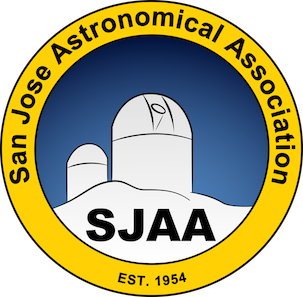Skip to main contentThis app provides a secure REST API to access various membership and user data.
This allows for a secure and managed way to incorporate appropriate data from our membership database into other applications.
For example, a widget on the public website could use this API to get a list of available equipment in the loaner program. Or,
a Discord Bot could verify a person’s membership status to grant them access to more channels in the Discord Server. Or, perhaps
someone wants to write a program that syncs our mailing lists with our active membership and their interests.
The API is an interface to our organization’s data.
Anything that is stored in the database can be securely made available for automation, reporting, or other appropriate jobs.
It serves as the basis for building applications to help us administer a growing organization. It is accessible in any programming
language, so if developers come and go with different expertise, the API remains a common denominator.
Basics
Access to the API is through HTTP requests. This standard is accessible through any number of libraries across any programming language.
The Endpoints section lists different queries that can be made, and has interactive examples on how to use each one. For example, the Get API Key endpoint shows how to make a request to list all of your API Keys. In each endpoint page
there is sample code in a number of different programming language. Pick your favorite, and get coding!
Authentication
Almost all API endpoints are authenticated using Bearer tokens. These are sometimes also referred to as “tokens” or “API Keys.”
Regardless of the name, the idea is the same. It is a string that can be used as a substitute for your username and password,
which gives you an extra layer of security when accessing the API endpoints.
You can create an API Key using the Create API Key endpoint. Take special note of how you use a username and password
to create the initial token. Write down the response somewhere safe. API Keys should be kept secret, but if somehow
your secret gets out, use the Delete API Key endpoint to delete your compromised key. Once deleted, it will no
longer work to authenticate you, and you should create a different key if you want to keep using the API.
Endpoints
Each “function” or “feature” of the API is accessed through an endpoint. An endpoint is a URL of a particular format. In this
API, every endpoint will return JSON responses. This is a universal format that is easily parsed by many programming languages.
Each endpoint is documented on this page in the “Endpoints” section, and comes with descriptions of the inputs and outputs, and usage
examples.
Data Types
The Data Types section gives you information about the various types of inputs and outputs used throughout the API. They will help
you provide the correct arguments and interpret the returned results.