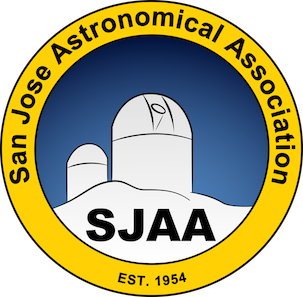Schema
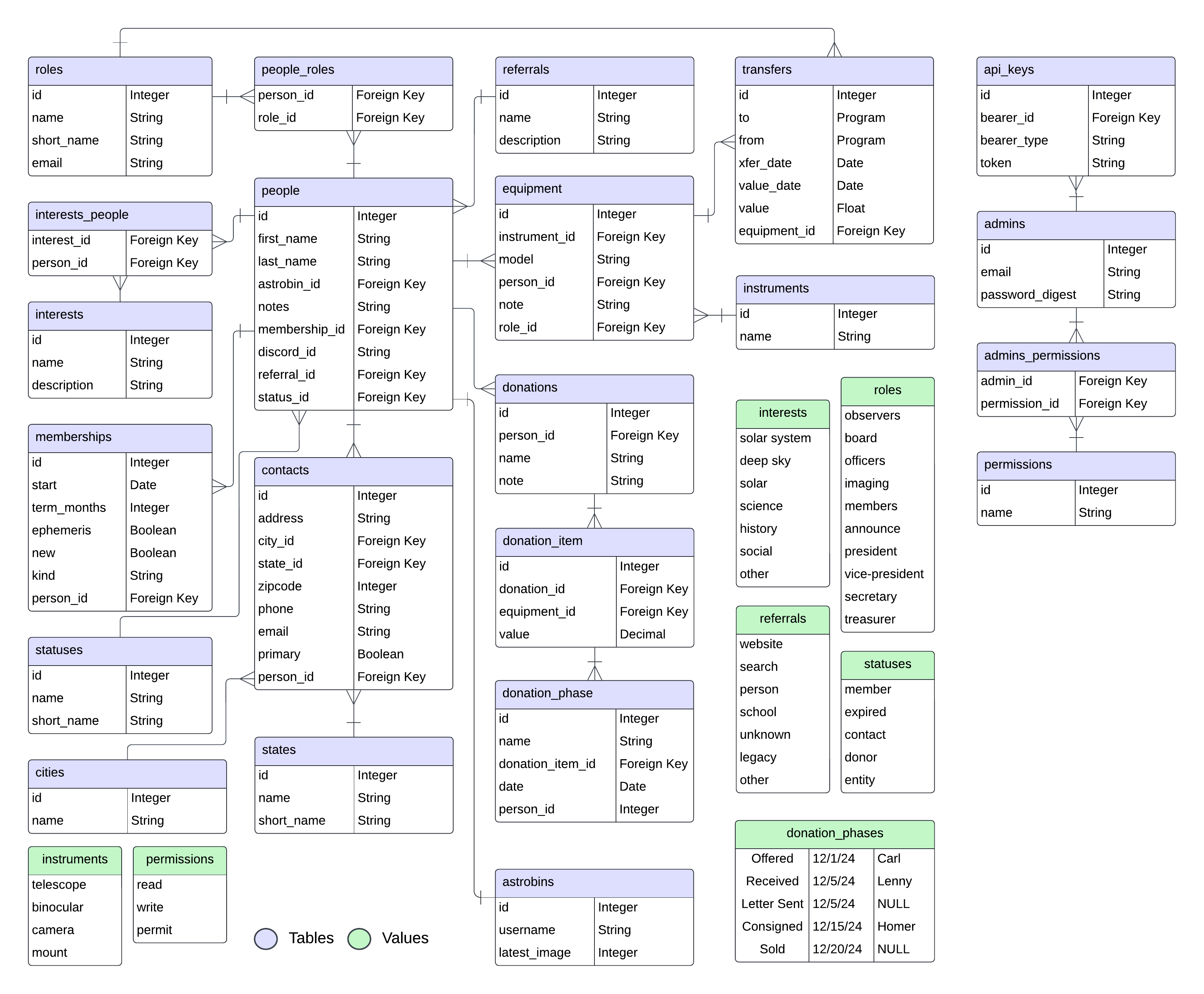
Backup Database
In development, use thepg_dump utility to dump a copy of your database:
postgres_container, create the backup file,
and copy it using docker cp.
Restore from backup
Load data from SJAA DB
To load data from the Google Sheet formatted SJAA DB of yore, save the Google Sheet as a CSV, and then use thepatch rake command: